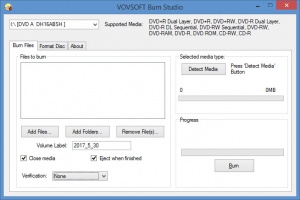Vovsoft Burn Studio
1.3
Size: 700 MB
Downloads: 2970
Platform: Windows (All Versions)
Perhaps you want to back up some important data onto a Blu-ray disc, perhaps you want to free up some storage space and burn some data onto a DVD, or perhaps you want to give your friend Bob a CD with all the cool photos you show while on vacation. No matter the situation, the simple fact of the matter is that you can easily burn data onto CDs, DVDs, or Blu-ray discs with a free Vovsoft application called Burn Studio.
As you can see in the Quick Look video that accompanies this article, there’s nothing complicated about installing Burn Studio on a Windows PC. Just launch the setup wizard, follow the instructions, and moments later you’ll be done. The setup wizard will even offer to launch Burn Studio once it’s done installing it on your PC.
Burn Studio’s interface features three tabs:
1. Burn Files – from here you can select files or folders and burn them onto an optical drive.
2. Format Disc – from here you can format an optical drive.
3. About – presents a link to Vovsoft’s official website.
Using a data burning utility is usually a simple 3-step process and I’m glad to report that Burn Studio doesn’t stray from this time-tested method. Step 1, select the data (files or folders) that you want to burn into a disc. Step 2, play with some optional features, like the option to Close Media, Eject When Finished, and Verification. Step 3, press the Burn button and wait for the process to complete.
Burn Studio is free software.
Get Vovsoft’s free Burn Studio and use it to burn data onto CDs, DVDs, or Blu-ray discs. You can also use it to format optical drives.
Pros
Little time and effort will go into installing Burn Studio on a Windows PC. The interface clearly presents everything that Burn Studio can do: burn data onto optical drives, format optical drives. Burn Studio is free software.
Cons
Microsoft’s Windows operating system can burn data onto optical drives on its own; you can burn data onto CDs or DVDs without needing help from a 3rd party tool such as Burn Studio.
Vovsoft Burn Studio
1.3
Download
Vovsoft Burn Studio Awards

Vovsoft Burn Studio Editor’s Review Rating
Vovsoft Burn Studio has been reviewed by George Norman on 30 May 2017. Based on the user interface, features and complexity, Findmysoft has rated Vovsoft Burn Studio 4 out of 5 stars, naming it Excellent